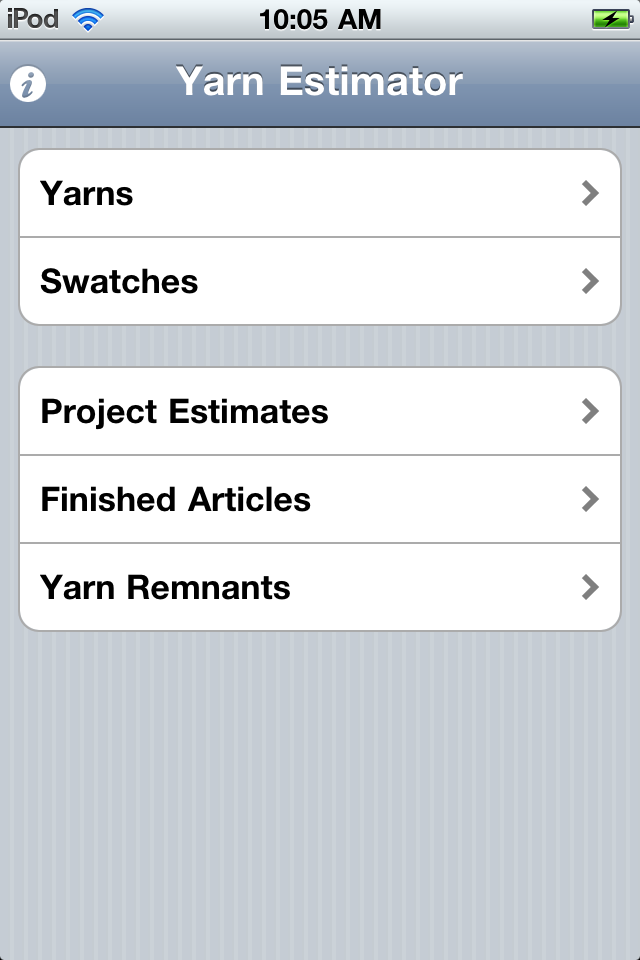
Tap the plus button to add a new project estimate. If you already have a project entered, tap the edit button and then the plus button.

Enter a name for the project and a description of the first fabric piece in the project.

Select a swatch from the picker wheel. Note: If your fabric piece is based on more than one swatch, you can either choose the swatch that takes most yarn and slightly over-estimate your project or you can enter each portion of the fabric piece as a separate fabric piece with its own swatch.

Enter the width and length of your fabric piece. Note: if your fabric piece is irregularly shaped, enter the widest width and the longest length to slightly over-estimate the fabric piece.

Select the appropriate units for the area of your fabric piece. Tap Done.

You can delete the entire project by tapping the red round minus button next to the name of your project. You can delete an individual fabric piece by tapping the red round minus button next to the description of the fabric piece.
You can add a new fabric piece by tapping the green round plus button. (See next screenshot.)
Note: if you don't see the plus and minus button, just tap Edit.

Enter description for the fabric piece. Select swatch from picker wheel. and enter width and length. Tap Next. Tap appropriate units for area of fabric piece. Tap Done.

Tap Done.

Tap Yarn Estimator to return to the main menu.